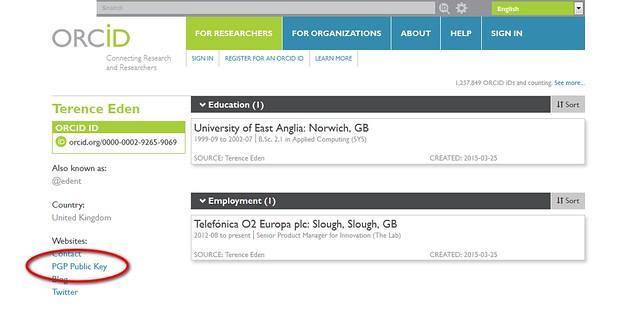ORCID, the “Open Research Contributor ID”, is an identifier for contributors to academic papers, journals, and other publications. It’s the equivalent, for such people, of an ISBN for a book or a DOI for a paper. ORCID is an open data project, run by a not-for-profit foundation.
I’ve been working with ORCID for over a year, on their “works metadata working group“, as an outreach ambassador, and integrating ORCID into Wikipedia and Wikidata (link is a PDF).
I’m currently at the ORCID outreach event at the University of Illinois in Chicago, USA, and participating in the codefest (a hackathon by another name).
I came up with the idea for a plugin for WordPress, which would allow authors to add their ORCID identifier to their profile, and which would allow users to add their ORCIDs to comments.
Roy Boverhof (kindly sponsored by Elsevier) has kindly coded it (it’s his first WordPress plugin!); I’ve installed it; and used it on this post; so you can see my ORCID “0000-0001-5882-6823”) above, and Roy’s in his comment.
If you have an ORCID, please leave a comment here, and include it in the field provided.
The plugin is very much in beta mode (its not yet tested in multiple browsers, for instance; and we need to add documentation and additional functionality such as check-digit validation), but you can get it from Roy’s GitHub repository (there’s a “download zip” button on the right hand side, in the default view) and install it on any self-hosted WordPress installation using Plugins > Add New. (If upgrading from a previous version, please delete the original first.)
Your feedback will be welcome, in comments below, as will code contributions at GitHub.
Thanks, Roy!
Update, 2014-05-22: There were prizes for the best product; all of them were great, but we came second!
Update, 2014-05-28: New version, with various improvements. Please delete the old version before installing the new one, per the above (revised) instructions.
Update, 2014-05-28b: And again! Now at version 0.5
Like this:
Like Loading...